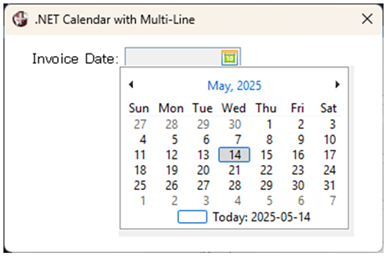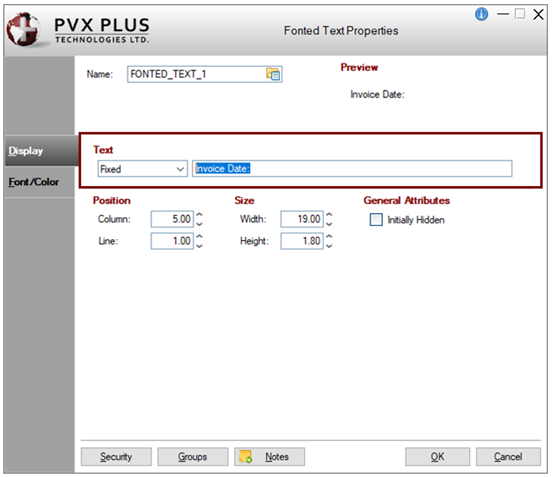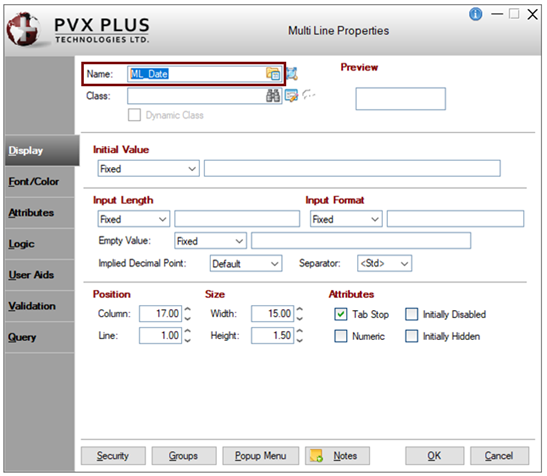JSON Object How To Tutorials
|
How to Convert XML to JSON | |
Starting with PxPlus 2025, XML data can be easily converted to JSON by using the
XML Object (*obj/xml). The object programs, json.pvc and xml.pvc are found in the *lib/obj directory.
These steps show you how to set up XML data and then convert the XML data to JSON.
Set Up XML Data
These steps show you how to set up XML data.
|
|
1. |
Create both the JSON and XML objects.
Example:
json_obj=new("*obj/json")
xml_obj=new("*obj/xml") |
|
|
2. |
Using the Set_Xml( ) method, load and create nodes in a given XML string.
Example:
xml_obj'set_xml("<emp><name>John Smith</name><addr>456 Ontario Street</addr><age>40</age></emp>") |
|
|
3. |
To view the data you just created, you can print the XML string by using the Get_Xml$( ) method, which returns the XML string.
Example:
print xml_obj'get_xml$()
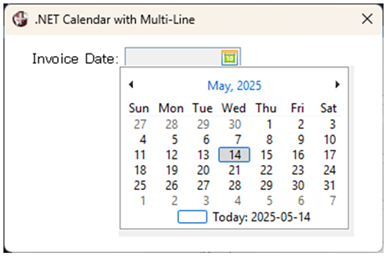 |
Convert XML Data to JSON Format (without numeric conversion)
Note:
By default, when converting data, JSON auto converts strings to numeric.
These steps show you how to convert XML data to JSON format.
|
|
1. |
Load the XML data you created above.
Example:
json_obj'load_xml(xml_obj) |
|
|
2. |
Using the Print( ) method, you can print the JSON data
Example:
json_obj'print()
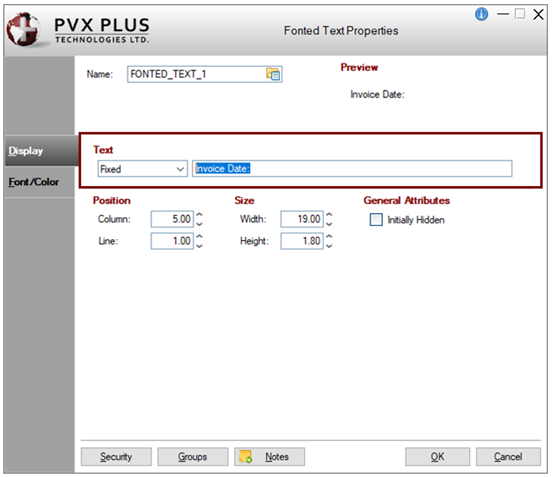 |
|
|
3. |
If you want to load the XML object without numeric conversion, then the examples for Step 1 and Step 2 would look like this:
Example:
json_obj'load_xml(xml,0)
Using the Print( ) method, you can print the JSON data.
Example:
json_obj'print()
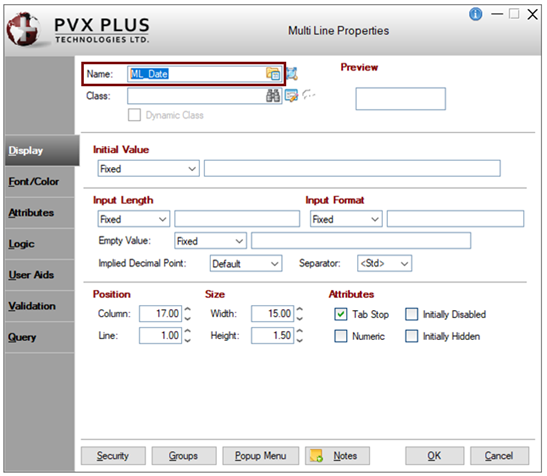 |
|
|
4. |
Drop the json_obj and xml_obj objects.
Example:
drop object json_obj
drop object xml_obj |
See Also
*OBJ/XML - XML Object
*OBJ/JSON - JSON Object
Associative Arrays (Hash Tables)
DIM Define Arrays and Strings
DIM( ) Generate String/Get Array Size
'JV' JSON Version